In a Nutshell
The Gigabyte X570S is a well-equipped high-end motherboard specifically designed for professionals and content creators. The board can boast with plenty of M.2 slots, and nice aesthetics, but the lack of Thunderbolt ports is a bit disappointing.
GIGABYTE X570S AERO G (AMD/ X570S/ Ryzen 5000/ ATX/PCIe 4.0/ SATA 20Gb/s/USB 3.2/ Motherboard)
Today we are reviewing Gigabyte’s new X570S Aero G motherboard. Compared to other X570 motherboards, this one features an updated version of the X570 chipset which doesn’t require active cooling solution. This is a very welcome change, since boards with standard X570 chipset require active cooling heatsinks, which not only produce additional noise, but they also consume extra power. The appearance of the updated X570 chipset thus forced board manufacturers to rush out and present fresh new boards, and Gigabyte is no exception in that regard.
Bearing the “Aero” label in its name, this motherboard is aimed to so-called creators, or users who use their computers to produce videos, illustrations, photographs, music, and the like. Among the potential buyers of this motherboard are also users who simply like the aesthetics of Aero products due to their specific white elements, minimalism and the absence of aggressive LED lighting. Gigabyte has previously used a similar approach as part of the Vision series.
Gigabyte X570S Aero G Specs
| Chipset | AMD X570 |
| Socket | AM4 |
| Processor Support | AMD Ryzen 5000/3000/2000 Series Processors |
| Memory Support | 4 x DDR4, 5400+ MHz (OC), up to 128GB Supports Extreme Memory Profile (XMP) |
| PCIe Connectors | 1 × PCIe 4.0 x16 (CPU) 1 x PCIe 4.0 x16 (x8, CPU) 1 x PCIe 4.0 x16 (x4, Chipset) |
| Storage | 6 × SATA 3, RAID 0, 1, 10 (chipset) 1 x M.2 to 22110 NVMe x4 (CPU) 3 x M.2 to 22110 NVMe x4 (chipset) |
| Networking | 1 × 2.5 Gb/s Intel LAN Chip 1 x Intel Wi-Fi 6 AX200 802.11a/b/g/n/ac/ax + Bluetooth 5.2 |
| Audio | 7.1-Channel Realtek ALC 1220-VB HD Audio Nichicon and WIMA hi-fi capacitors DTS: X Ultra |
| Rear Connectors | 1 × LAN (RJ45) 2 x Antenna Ports 1 × HDMI 2.1 1 × DisplayPort 1.4a 2 x USB 2.0 2 x USB 3.2 Gen1 4 x USB 3.2 Gen2 1 x USB-C 3.2 Gen2x2 1 x USB-C 3.2 Gen2 1 x Optical S/PDIF Out 5 x audio jacks |
The X570S Aero G comes bundled with four SATA cables, two temperature probes, microphone for noise measurement, extension cable for LED strips, adapter for connecting PC case connectors, and one Wi-Fi antenna. The temperature probes can be connected to the connectors provided on the board, and can thus provide additional information on targeted temperature readings. A noise-measuring microphone can also be connected to the motherboard, allowing automatic fan speed control depending on the readings of the sensors.
The board has a matte black PCB with white, aluminum, and black elements. A nice additional detail is also the blue transparent cover on the chipset’s copper heatsink that is located in the lower half of the board. It should be noted that the cover isn’t illuminated, just like no other elements on the motherboard. If you want, you can connect up to four LED strips or any other device that supports controllable lighting, and then control the lighting via the RGB Fusion application. Unfortunately, the app currently offers very limited set of features.
Interestingly, the board has additional five RGB connectors, designed to connect AMD’s Wraith coolers to RGB lighting. The board also offers as many as eight connectors for connecting fans, with six of them being located at the top half of the board, while the rest sit on the bottom edge. Fans can be managed via UEFI and the Smart Fan 6 applet, or via the SIV application in Windows. By the way, the SIV application and the complete UEFI visually follow the white minimalist look of the board.
Speaking of UEFI, we have no complaints about its functionality. All the important options are neatly numbered, and the interface feels quite snappy. The board supports automatic BIOS upgrade via USB memory stick, but we didn’t like that the button to activate this function is located on the inside of the board (above the ATX connector). Of some extra features useful for overclockers, it’s only worth mentioning the presence of simple LED diagnostics.
To power the processor, this board uses a 12+2 power phases design based on SiC649A 50A DrMOS elements, which Gigabyte also included on the previous board called X570 Vision G. On top of them is a pair of aluminum coolers connected by a heat pipe. In our tests, the controller sensor reported 56°C at the maximum load with the 12-core AMD Ryzen 9 5900X, while the temperature went up to 60°C with Precision Boost Overdrive (PBO) being turned on. On the left side of the board is a white decorative shield that covers the rear connectors, and there is a plastic cover with which you can hide the additional connectors for powering the board after you have connected the power cables to them. The board has four memory slots with support for 32-gigabyte modules.
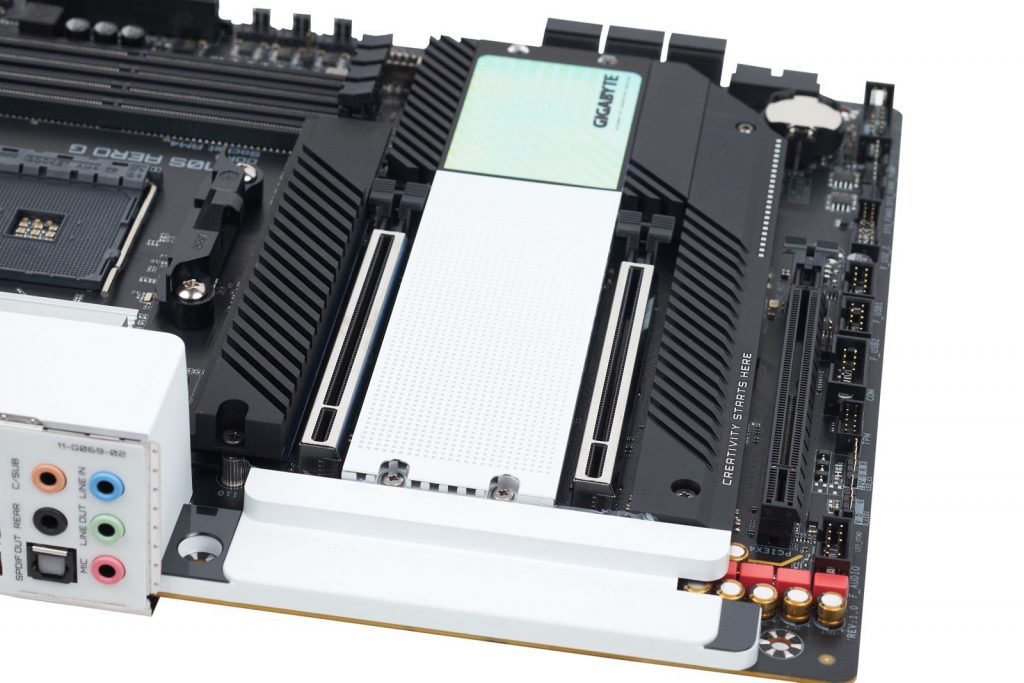
The bottom of the board is dominated by heatsinks for M.2 SSDs and a chipset cooler. The Aero G offers as many as four M.2 NVMe Gen4 slots for SSDs, with the upper one (located above the first PCIe slot) being connected to the controller in the CPU, while the others are connected to the controller in the chipset. If you want to connect SATA devices, there are six connectors on the right edge of the board. There is also an internal 5-gigabit USB 3.2 connector, an internal 10-gigabit USB-C, and an internal connector for connecting a Thunderbolt card. At the bottom edge of the board is another 5-gigabit USB 3.2 connector and two USB 2.0 connectors. Two reinforced x16 4.0 slots connected to the CPU and one ordinary plastic x16 slot (with x4 internal bandwidth) are available for connecting PCIe expansion cards.
The offering of external connectors is very rich on this motherboard. There are two USB 2.0, two 5-gigabit USB 3.2, four 10-gigabit USB 3.2 and two USB-C 3.2 ports, with one 5-gigabit, and one 20-gigabit. Gigabyte has not yet introduced the correct markings of connectors according to their speed, so it marks all USB 3.2 connectors in exactly the same way. This way, the USB-C 3.2 Gen2x2 connector can only be identified by having a frame around its label. The latter connector is implemented via an additional ASMedia controller and is a novelty on the boards for AMD processors. Gigabyte has decided to implement this controller on its motherboard with the aim of connecting graphics tablets with an integrated screen, since with one of these cables it’s possible to provide additional connections via USB, DisplayPort and integrated power supply of up to 60 W.
The board also offers a DisplayPort input connector that is used to connect the DisplayPort output from a discrete graphics card to it, and then connect the computer to a graphics tablet via a USB-C port. It is interesting that on the older B550 Vision D board for the same type of processor Gigabyte used a Thunderbolt 3 controller with two ports for this purpose. The Thunderbolt interface offers twice the bandwidth of the fastest USB, so the implementation on the Aero G feels quite cheap.
If you use an APU on the Aero G, in addition to the USB-C port, the monitor can also be connected to the board via HDMI port. There’s also a 2.5-gigabit RJ-45 port backed by an Intel controller, two connectors for Wi-Fi antennas and five analog and one optical sound card connector. Intel’s AX200 controller (Wi-Fi 5) takes care of Wi-Fi, but there is also a newer variant of the board where it has been replaced by AMD’s RZ608 module, which is actually the renamed Mediatek MT7921K controller. The sound is provided by Realtek’s ALC1220-VB chip, a slightly older, but still premium solution. Older Vision D boards also offered two LAN controllers, so here too we see that Gigabyte tried to cut the manufacturing costs, thus delivering a certain downgrade to the Aero G model.
Conclusion
All in all, the new X570S Aero G is a welcome addition to Gigabyte’s range of motherboards for AMD processors. It is a high-end board that will be especially liked by users who need a lot of slots for M.2 SSDs, and at the same time they like the white and black aesthetics without RGB lighting. The board also features plenty of PCIe x16 slots, it has a good VRM unit and efficient cooling, a rich offer of connectors, but we do not like the fact that compared to older Vision models, the Thunderbolt 3 and an additional LAN connector have been dropped out.






